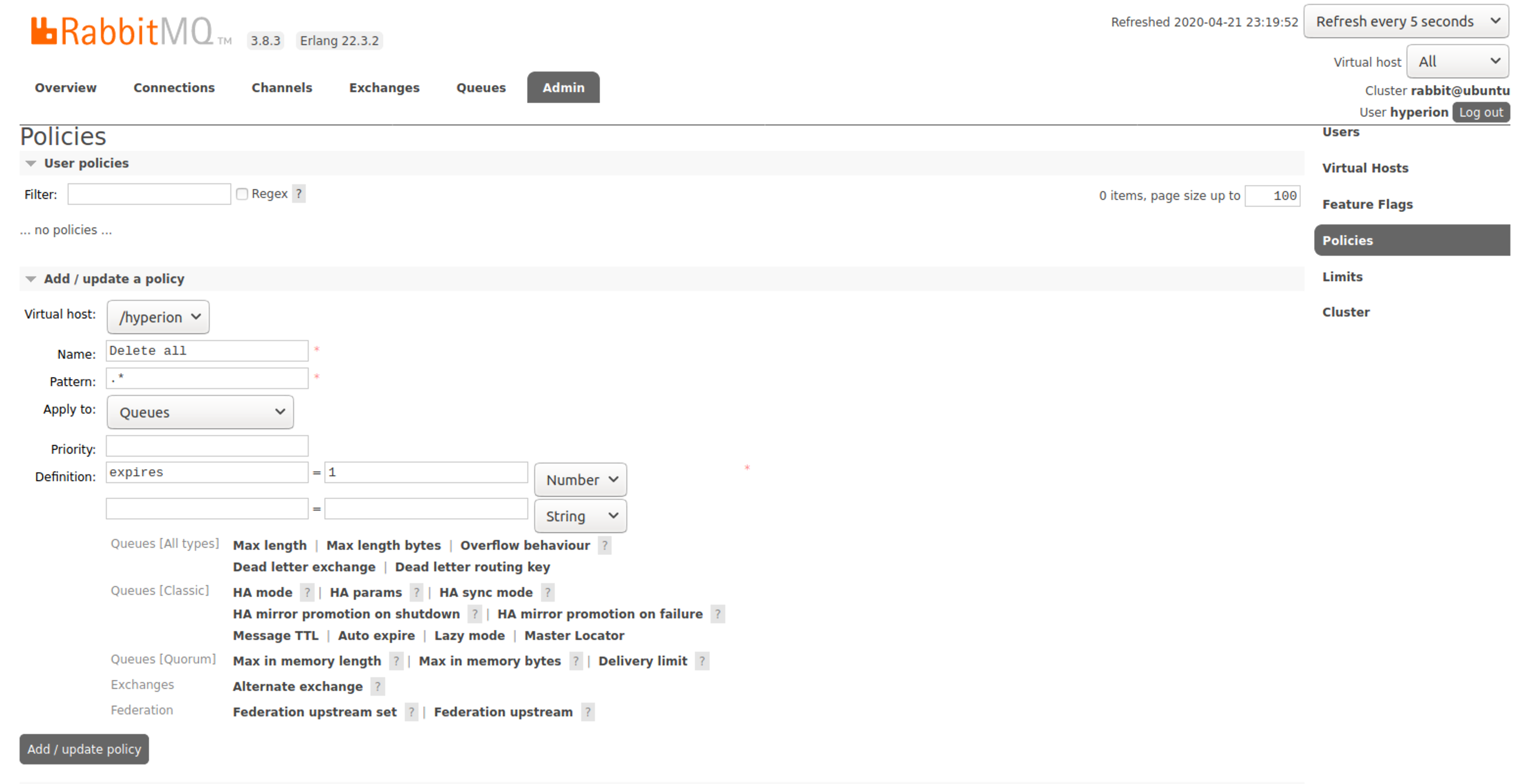RabbitMQ¶
How to Delete all the queues from RabbitMQ?¶
Warning
Be sure you really want to do this! This gonna reset all your rabbitMQ configuration, and return it to the default state.
1. Using Policies - Management Console¶
- Go to Management Console at http://localhost:15672
- Click on Admin tab
- Policies tab (on the right side)
- Add Policy
- Fill Fields
- Virtual Host: Select (Default is
/hyperion) - Name: Expire All Policies(Delete Later)
- Pattern: .*
- Apply to: Queues
- Definition: expires with value 1 (change type from String to Number)
- Virtual Host: Select (Default is
- Click on
Add / update policy - Checkout Queues tab again, all queues must be deleted.
Warning
You must remove this policy after this operation.
2. Using command line¶
First, list your queues:
rabbitmqadmin list queues name
rabbitmqadmin delete queue name='queuename'
list queues.
Alternatively, if you're just looking for a way to clear everything, use:
rabbitmqctl stop_app
rabbitmqctl reset
rabbitmqctl start_app