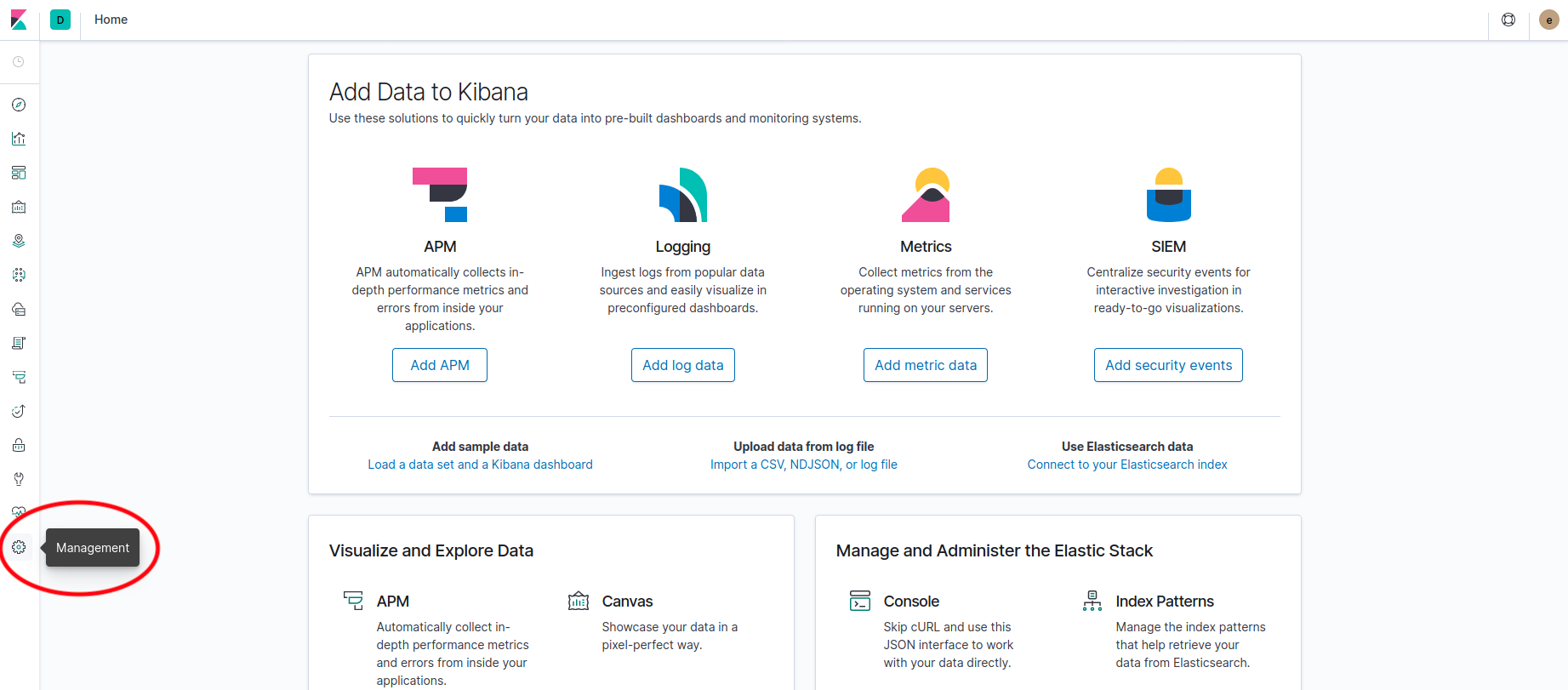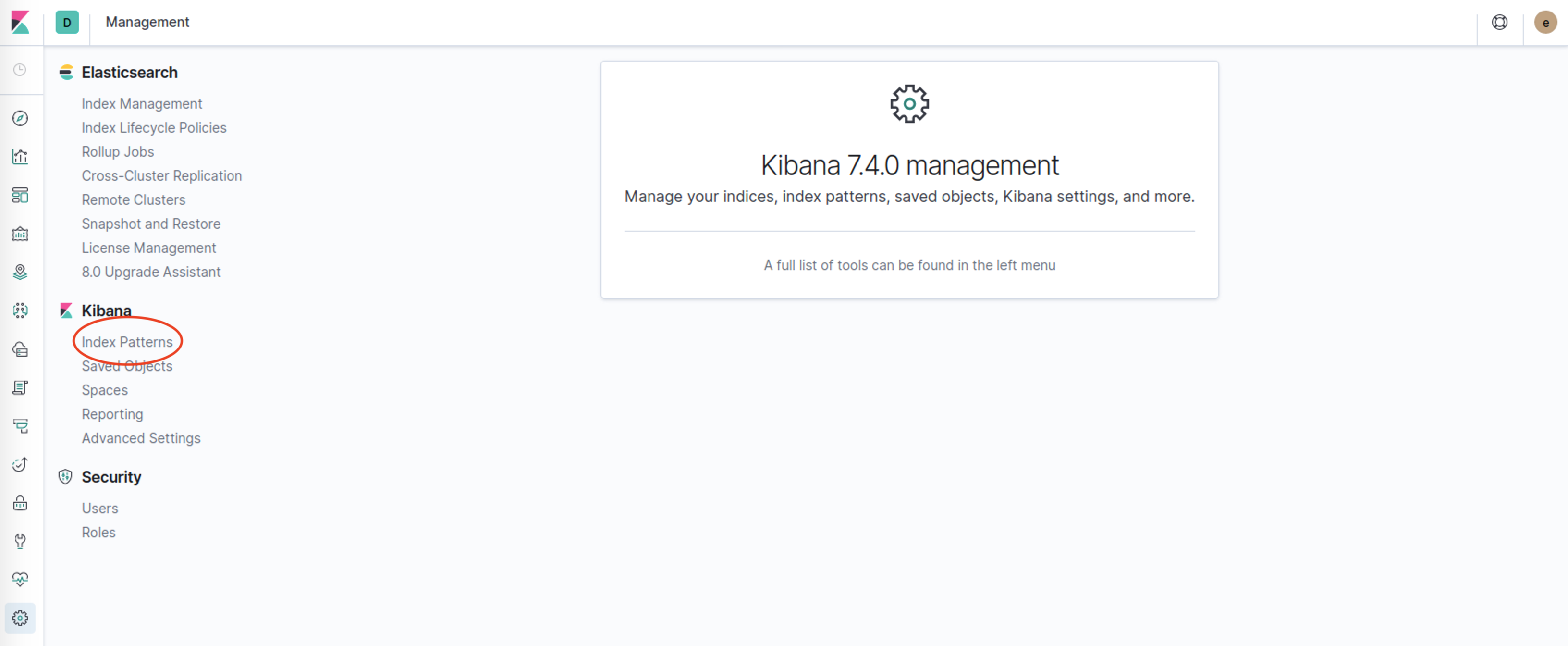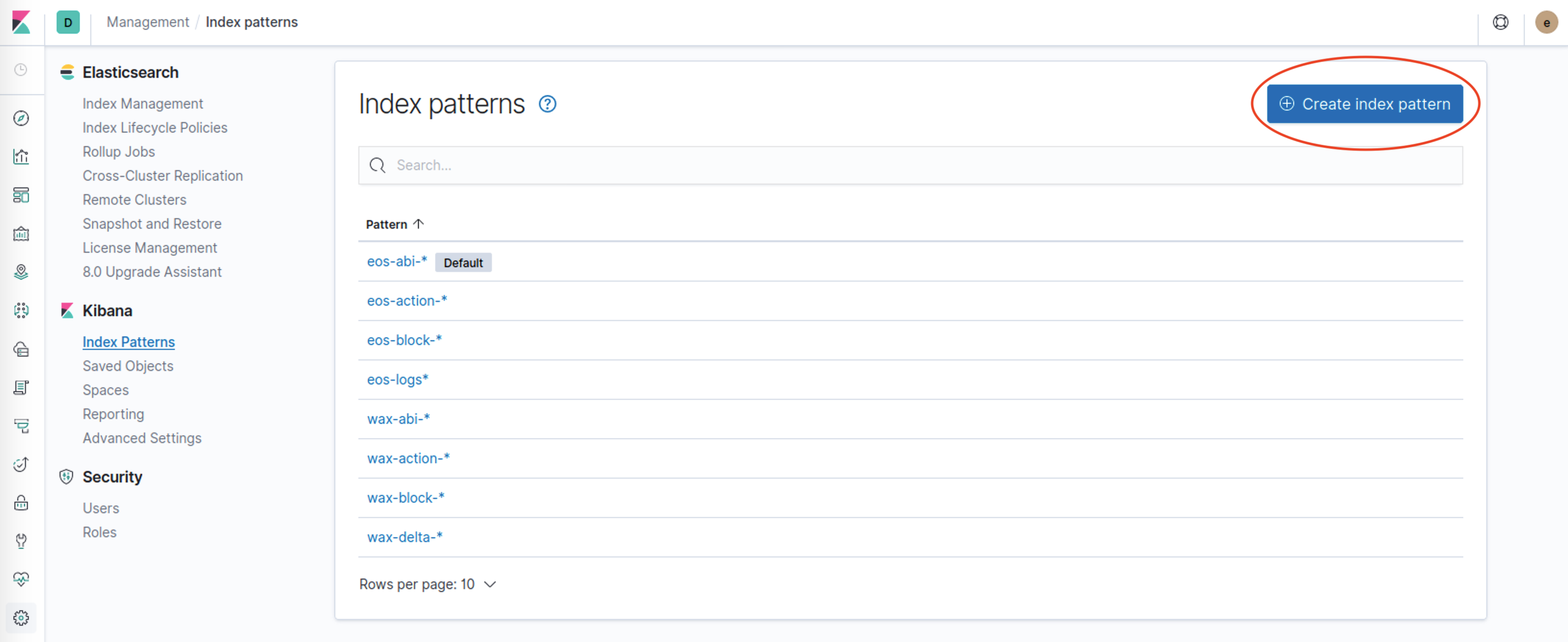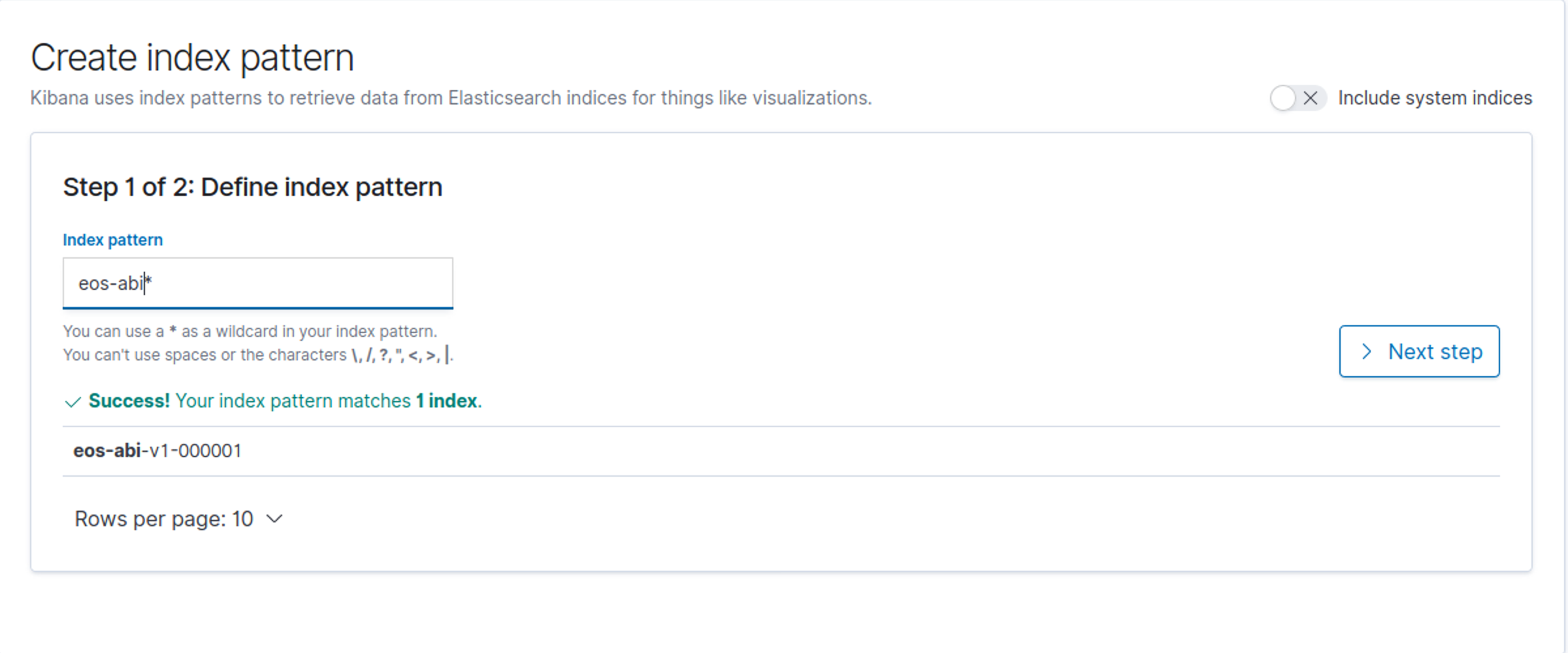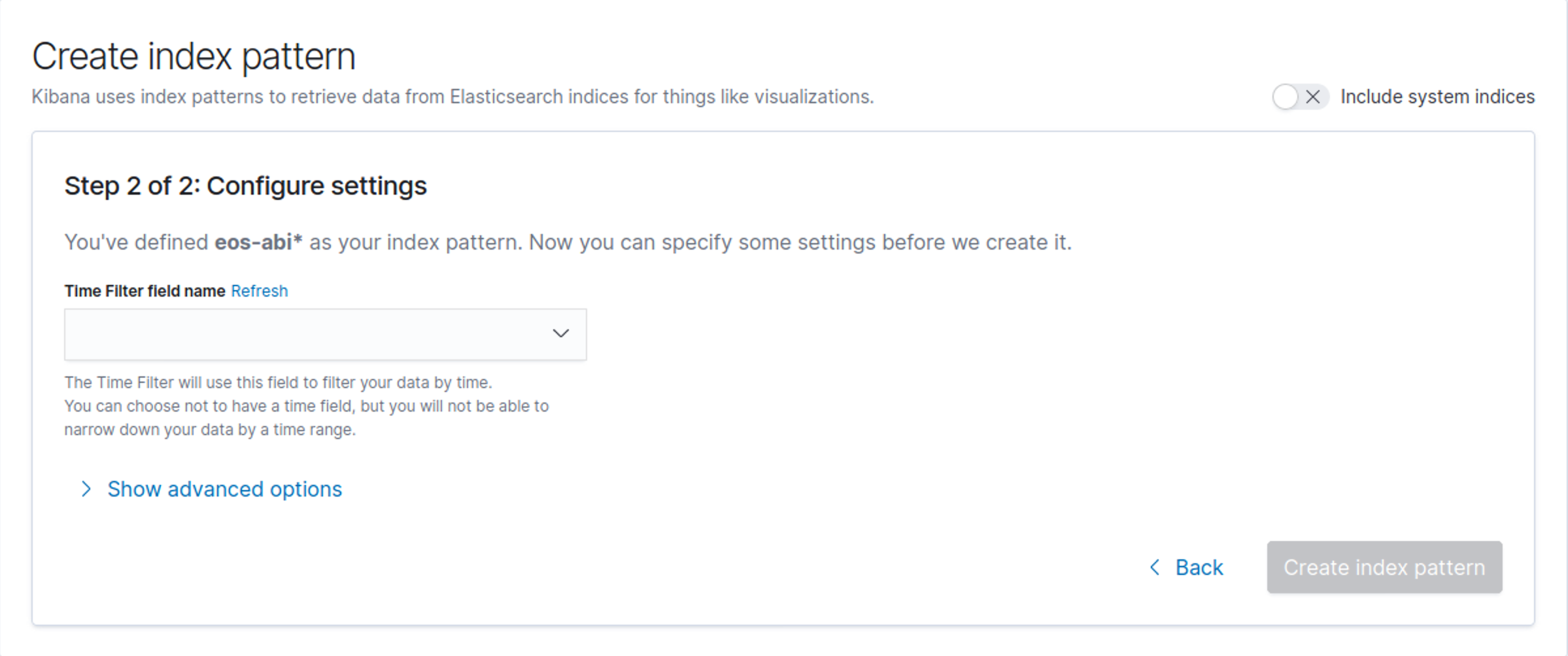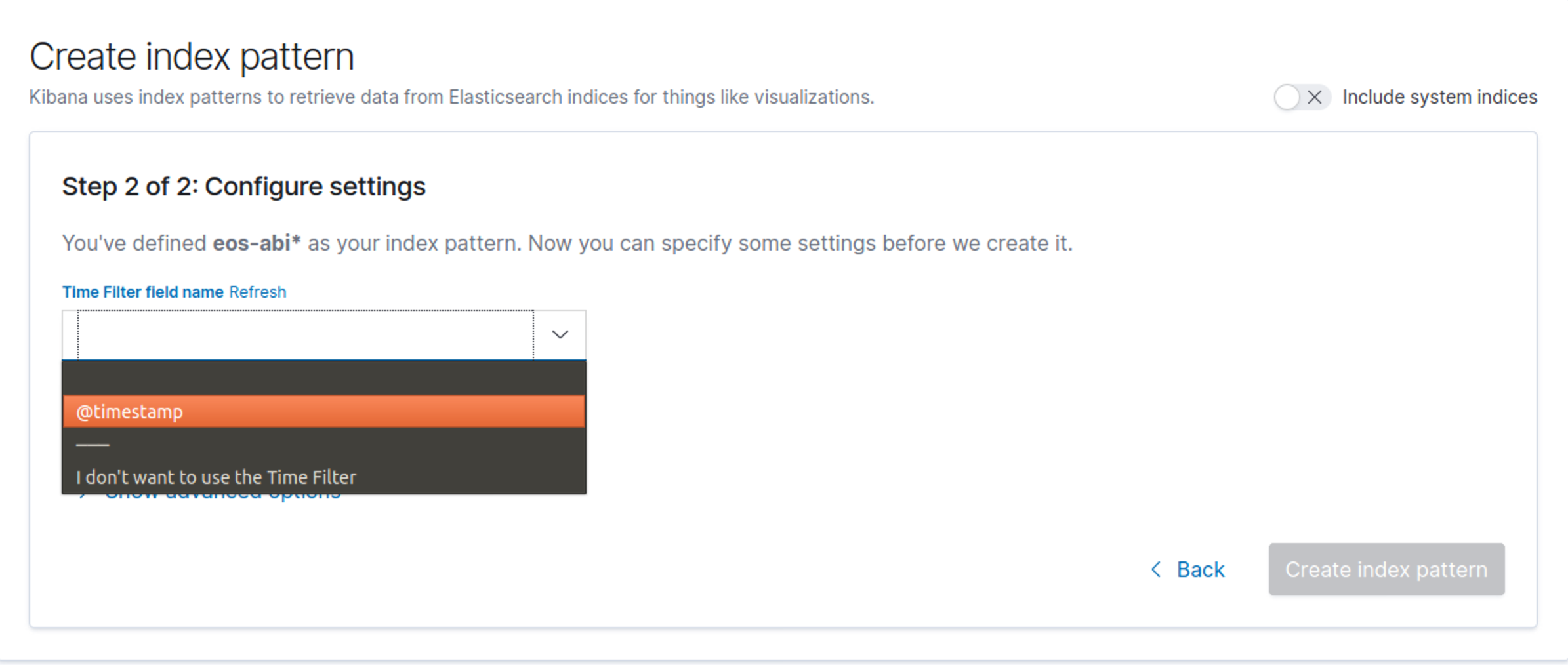Kibana
The purpose here is to guide you through some basic steps using and configuring the Kibana. For more detailed information, please, refer to the official documentation.
Running Kibana with systemd¶
To configure Kibana to start automatically when the system boots up, run the following commands:
sudo /bin/systemctl daemon-reload
sudo /bin/systemctl enable kibana.service
sudo systemctl start kibana.service
sudo systemctl stop kibana.service
journalctl -u kibana.service.
Opening Kibana¶
Open http://localhost:5601 and check if you can access Kibana.
If Kibana asks for credentials, the default user and password is:
user: elastic
password: changeme
If you installed Kibana through the install_infra.sh script, check your elastic_pass.txt file.
If you can't access, check your credentials on your config file.
Creating index pattern¶
-
To create a new index pattern, go to
Management -
Click on
Index Patternsat the left menu -
Click on
Create index pattern -
Enter desired index pattern and click on
> Next stepTip
Index Pattern List:
eos-abi-*eos-action-*eos-block-*eos-logs-*eos-delta-*
Whereeosis the name of the chain. -
Select a time filter, if there are any, and click on
Create index pattern